Fibre to the Premises Explained.
Additional Information
Taken from this site.
https://www.nbnco.com.au/learn/network-technology/fibre-to-the-premises-explained-fttp
All types of nbn™ broadband access network connections that utilise a physical line running to the premises are considered Fixed Line connections. An nbn™ Fibre to the Premises (FTTP) connection is used in circumstances where a fibre optic line will be run from the nearest available fibre node, directly to your premises.
FTTP connections require an nbn™ access network device to be installed inside your home. This device requires power to operate and can only be installed by an approved nbn™ installer or phone and internet provider.
More information on nbn™ Fibre to the Premises is available in the connect kit.
What nbn™ equipment will be provided for my FTTP connection?FTTP installation requests may require in-home cabling and include multiple devices to be installed inside and outside of your premises. The nbn™ equipment to be installed may include an nbn™ utility box (outside), an nbn™ connection box (inside or outside), and a Power Supply unit (inside).What does the nbn™ FTTP equipment look like?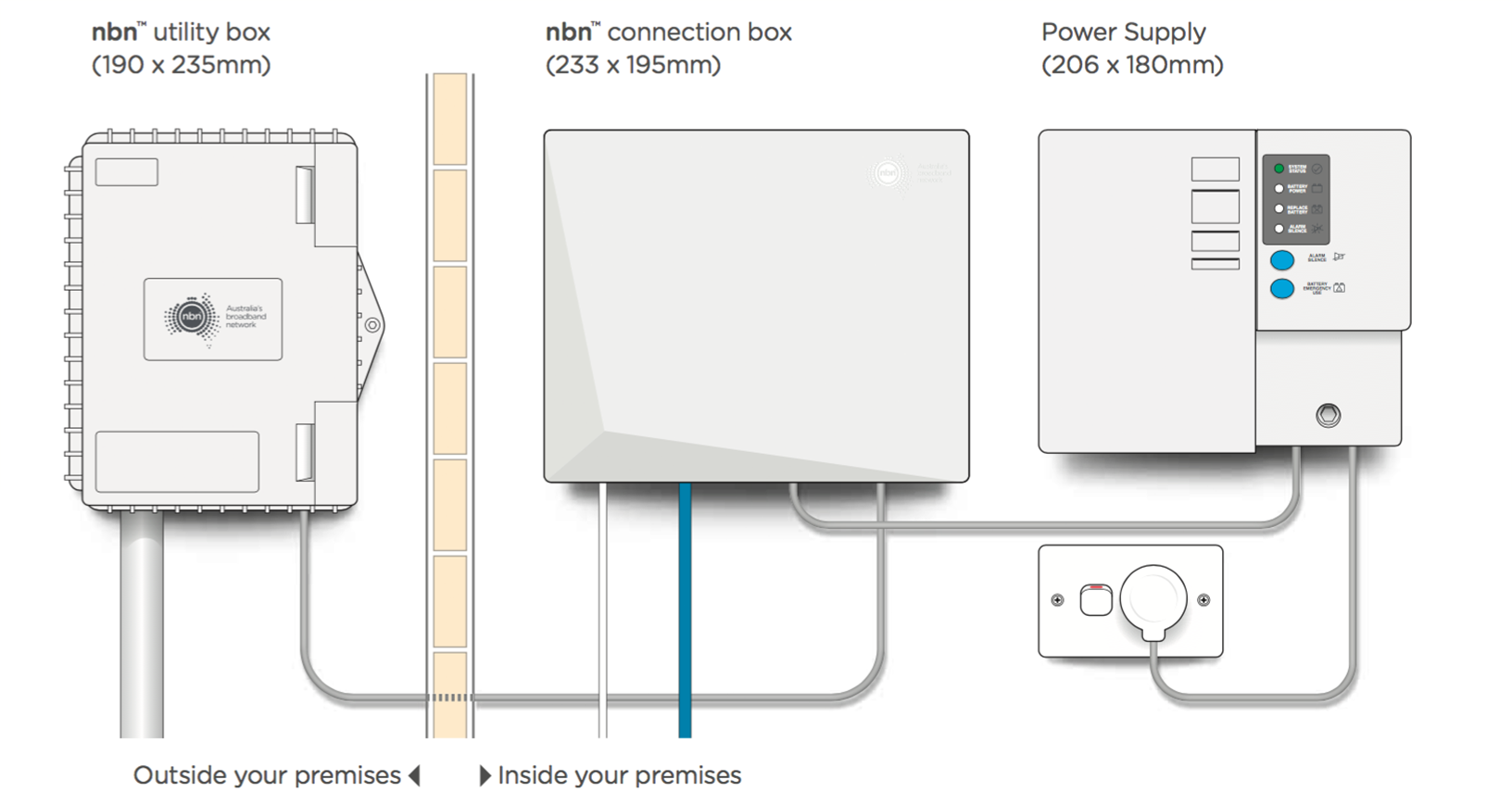 Refer to the diagram above of the nbn™ equipment that may be installed at your premises. Depending on the internal or external location of your nbn™ connection box, your device may differ to the one shown in the diagram.How do I choose the best location for the nbn™ equipment?
Refer to the diagram above of the nbn™ equipment that may be installed at your premises. Depending on the internal or external location of your nbn™ connection box, your device may differ to the one shown in the diagram.How do I choose the best location for the nbn™ equipment?
Before your installation appointment, you will need to think about where you want the nbn™ connection box and Power Supply unit to be installed inside (or outside) your house.
Pick the best location using this checklist:
- Reasonably close to a power point.
- A cool, dry, ventilated area (nbn™ equipment cannot be installed in a damp or wet area such as; a kitchen, bathroom, laundry, or under a window that opens).
- Away from busy areas where it may be knocked or damaged.
- Somewhere easy for you to see and check the indicator lights.
- In the same building as the main electric meter box or distribution board (i.e. not in a separate detached garage or outhouse).
Whilst the nbn technician will try to accommodate your choice of location, some environmental factors such as complex walls, distance to power sources and proximity and accessibility to the exterior utility box may prevent installation in this location. Try to choose an alternative location if your preferred location is not viable and discuss the options with your allocated installer.
Can I choose the timing for when the installation can take place?
You will need to schedule your preferred installation appointment with your phone or internet provider, as they will manage this process for you.
Your provider will also confirm if your FTTP installation will require an authorised person over the age of 18 to be present during the installation – to give the installer internal and external access to your premises, to install the nbn™ connection box and Power Supply unit.
Can I use the service as soon as an nbn™ utility box has been installed?
Not yet. The outside equipment (nbn™ utility box) is just one part of the installation. To connect your premises to the nbn™ access network, you will need to order an nbn™ powered plan through your preferred phone or internet provider. Your provider will then organise the install of your nbn™ equipment (nbn™ connection box and Power Supply unit) that will connect your premises to the nbn™ utility box outside.
You can find out when services are planned to be connected at your address via the nbn™ rollout map.
Can I remove or relocate my nbn™ supplied equipment?Guidelines on the removal or relocation of nbn™ supplied equipment can vary depending on the situation. If you’re planning on removing or relocating your equipment due to renovation, demolition or a move of premises, before you do, please visit our relocation/removal page for more information.Learn more about removing or relocating your equipment*Although most existing services will be replaced by the nbn™ access network, there are some services that should not be impacted. These include those services provided over non-nbn™ fibre networks, some services in some apartment complexes, and some business and Special Services. nbn strongly recommends you contact your current phone and internet provider as soon as possible to find out if your services are impacted. You can also find out more at nbn.com.au/switchoff.
Copyright © 2022 Charlestown NBN Upgrade - All Rights Reserved.
Powered by GoDaddy Website Builder
